SamsungPay三星智付品牌怎么样 申请店铺
外推网助力SamsungPay三星智付品牌出海!将品牌入驻外推网,定制SamsungPay三星智付品牌推广信息,可以显著提高SamsungPay三星智付产品曝光,简直是跨境电商爆单神器!目前仅需1000元/年哦~
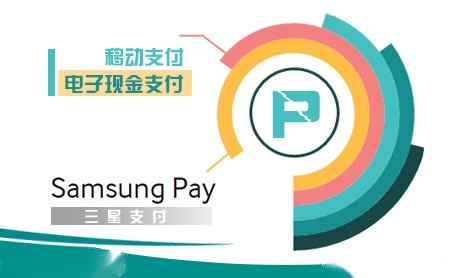
Samsung Pay(官方为:Samsung PAY)是韩国三星电子的一种基于NFC与MST(Magnetic Secure Transmission)技术的移动支付、电子现金以及管理会员卡服务,让消费者可以用三星Galaxy S6(包括Galaxy S6 Edge以及Galaxy S6 Edge+)、三星Galaxy Note 5、三星Galaxy A系列中的Galaxy A9、Galaxy A7 (2016)、Galaxy A5 (2016)以及Galaxy A3 (2016)等进行款项支付。Samsung Pay不需使用特殊的非接触型终端设备,可直接在支援NFC的读取器以及银行卡读取器上直接接触使用。
发挥作用
1、多应用整合:除了重要的信用卡之外,Samsung Pay还将能够与礼品卡、 商店专用赊购卡和积分卡等兼容,这将能够进一步把用户在多种应用(支付应用与商店应用)上的移动钱包体验整合到一个应用之中。
2、将卡安装到Samsung Pay之中:卡可以一次性安装到Samsung Pay之中。要想把卡安装到Samsung Pay之中,用户有两种方法:一是将卡信息和CVV输入Samsung Pay之中,例如进行网络购买交易的信息;二是通过应用拍摄卡的正反面,并核准这些数据。
3、对卡数据进行标记:一旦卡被整合到Samsung Pay之中,那么就会发送至MasterCard或Visa,与此同时,卡号也将由一个标识来取代,这个标识会返回到用户的智能手机之中。
4、选择加入数据共享:三星想要创建一个程序,能够让客户选择进入共享个人数据的模式,这样应用就能够向特殊商店的特殊用户提供报价、交易和折扣等。这一功能并没有整合到目前的Samsung Pay之中,但很快就会整合。
5、打开Samsung Pay:对用户而言,Samsung Pay通过简单的手势就可以进行设计,这种简单的手势将紧密效仿用户使用真实钱包的体验。用户只要简单地从手机主屏幕、锁屏或睡眠模式等状态下简单地滑动手势就可以读取卡信息,而不需要再打开其它的应用。三星的目标是要简化使用移动钱包的处理流程,因此用户能够开始使用手机来代替钱包,而不是对钱包形成补充。
6、选卡:用户如果选择在应用中存储多张卡,那么在进入此应用时的默认卡将是上一次用来完成支付交易的那张卡。要想在各张卡之间进行切换,用户只需简单地左右滑动,就可以选择自己想使用的那张卡。
7、完成支付:要想完成支付,用户就打开Samsung Pay,通过信用卡终端,磁条卡就可能正常被涮到。商家将会说明支付何时完成,通常情况下,整个过程只需几秒钟。之后,支付将由用户通过生物指纹或PIN密码等方式进行验证,接下来的过程就可以自动完成。
Samsung pay (official: Samsung pay) is a mobile payment, e-cash and membership management service based on NFC and MST (Magic secure transmission) technology of Samsung Electronics in South Korea. It allows consumers to use Samsung Galaxy S6 (including Galaxy s6edge and galaxy s6edge +, Samsung Galaxy note5, Galaxy A9, Galaxy A7 (2016) and Galaxy A5 (2016) in Samsung Galaxy a series And Galaxy A3 (2016). Samsungpay does not need to use special non-contact terminal equipment. It can be directly used on NFC supported readers and bank card readers. Play a role 1. Multi Application Integration: in addition to the important credit cards, samsungpay will also be compatible with gift cards, store specific credit cards and credit cards, which will further integrate the user's mobile wallet experience in a variety of applications (payment applications and store applications) into one application. 2. Install the card into the samsungpay: the card can be installed into the samsungpay once. To install the card into samsungpay, users have two methods: one is to input the card information and CVV into samsungpay, such as the information of online purchase transaction; the other is to shoot the front and back sides of the card through application and approve the data. 3. Mark card data: once the card is integrated into the samsungpay, it will be sent to MasterCard or visa. At the same time, the card number will be replaced by an identification, which will be returned to the user's smartphone. 4. Choose to join data sharing: Samsung wants to create a program that allows customers to choose to enter the mode of sharing personal data, so that the application can provide quotations, transactions and discounts to special users of special stores. This functionality is not integrated into the current samsungpay, but it will be integrated soon. 5. Open samsungpay: for users, samsungpay can be designed by simple gestures, which will closely follow the user's experience of using real wallets. Users can simply swipe their gestures from the main screen, lock screen or sleep mode of the mobile phone to read the card information without opening other applications. Samsung's goal is to simplify the process of using mobile wallets, so users can start using mobile phones instead of complementing wallets. 6. Card selection: if the user chooses to store multiple cards in the application, the default card when entering the application will be the one used to complete the payment transaction last time. To switch between cards, users can simply slide left and right to select the card they want to use. 7. Complete payment: to complete the payment, the user opens the Samsung pay, and through the credit card terminal, the magnetic stripe card may be installed normally. The merchant will state when the payment is completed, usually in seconds. After that, the payment will be verified by the user through biological fingerprint or pin password, and the next process can be completed automatically.
本文链接: https://brand.waitui.com/c7e315256.html 联系电话:请联系客服添加 联系邮箱:请联系客服添加












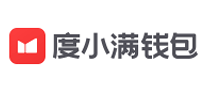





 浙公网安备 33011802001999号
浙公网安备 33011802001999号
